Kiwi Axis UPI Rupay ‘Kwik’ Credit Card App Review, Kiwi Axis Credit Card App Referral Code, Kiwi App Refer and Earn, Kiwi App Offer, Free Kiwis UPI Txn, Kiwi App Rupay Kwik Card Offer:
Axis Bank has partnered with Kiwi, a credit card platform, to launch the Credit on UPI app. The app aims to offer a one-stop solution for RuPay credit card users.
With the Kiwi app, the company aims to craft a direct-to-customer model in the credit card market wherein customers can pay either using a bank account directly or a credit card via phones in a secure manner.
Read More: Kiwi Axis Credit Card App Referral Code | Win Rs. 250 Cashback

Furthermore, users of the Kiwi Credit Card will be given a digital RuPay credit card instantly through which users will be able to link the UPI and Rupay Card in the app to help them avail the Credit on UPI offers and cashback.
In addition, Kiwi credit card UPI app will also let the customers manage their cards by setting the card limit, blocking the card, and more.
How to Apply for Kiwi Axis UPI Rupay ‘Kwik’ Credit Card (App Review)

Enjoy the dual benefits of a credit card along with the seamless transaction experience of UPI with Axis Bank KWIK Credit Card.
Get a virtual card issued instantly on approval and earn EDGE reward points every time you spend.
Follow the steps given below to apply for Kiwi Axis UPI Rupay ‘Kwik’ Credit Card (App Review):
– Download Kiwi Mobile Application from App Store/ Play Store
Open the App and Click on Login Button.

Now Enter Your Mobile Number and Click on Get OTP Button.

Enter the OTP Received on the Mobile Number.
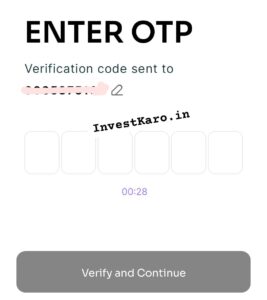
Now You Need to Give Your PAN Details.

Mention the Exact Name on Your PAN Card.

– Click on “Have a Referral Code”

– Enter the Kiwi Axis Credit Card App Referral Code KIWIWH434D to win Rs. 250 Cashback.
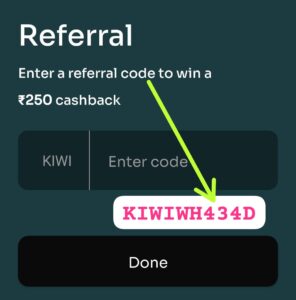
– Fill in all the other application details required and submit.
– If you’re eligible to get a Rupay Kwik Card, you will be eligible to get a Free Rs.250 Bonus.

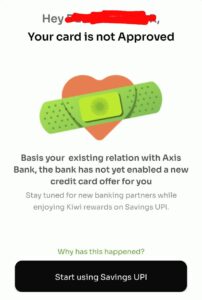
– If You get a card then You can view the status and final decision for your Axis Bank KWIK Credit Card application on the app itself.

– Do the Video KYC Process and after Video KYC Process, Virtual Credit Card will be Showing in KIWI App.
– Once approved, you will receive a virtual card on Kiwi App after which you can proceed with card linking and setting UPI PIN for your KWIK Credit Card on Kiwi App.
Also Read:
- Kiwi Axis Credit Card App Referral Code | Win Rs. 250 Cashback
- MobiKwik Xtra Referral Code: UAEZJD | Get Rs.250 Wallet Cash
- Mudrex App Referral Code “O0IN9L24” | Invest in Bitcoin & Crypto
- Mobikwik Xtra Review | Should you Invest for 12% Return?
Features and Benefits of Kiwi Axis UPI Rupay ‘Kwik’ Credit Card

Below are features and benefits you enjoy on Axis Bank KWIK Credit Card.
1. Fully virtual card on Kiwi App, no physical card will be delivered.
2. Carry out seamless UPI transactions through Kiwi or any other UPI App.
3. Earn 2 EDGE reward points on every Rs. 200 spent.
4. 1% Fuel Surcharge waiver on Fuel spends between Rs. 400 to Rs. 4000.
Maximum waiver of Rs. 150 can be earned per billing cycle.
5. No Joining or Annual Fees, enjoy your lifetime free credit card.
Note: *EDGE reward points will not be credited on Fuel purchases, Wallet Load Transactions, Rental Payments, Cash Withdrawals, Insurance, Repayments, Jewlery, Education, Govt Services, EMI transactions, Credit Card on UPI transaction less than Rs. 2000.
Have a Look:
- Mudrex App Referral Code “O0IN9L24” | Invest in Bitcoin & Crypto
- AAA Trading Invitation Code 5XM8OE | Connect Trade Live
- Mobikwik Xtra Review | Should you Invest for 12% Return?
How to Activate Kiwi Axis UPI Rupay ‘Kwik’ Credit Card (App Review)
There are two ways to activate your KWIK Credit Card as described below:
1. Activation by setting UPI PIN
a. Link your KWIK Credit Card on Kiwi or any other UPI App and set UPI PIN
2. Activation by updating card control setting
a. Login into Axis Bank App or Internet Banking and go to Credit Card section.
b. Unbox your KWIK Credit Card with the Activation Code mentioned in welcome letter.
c. Set card PIN or update your card control settings to activate your KWIK Credit Card
How to Link Kiwi Axis UPI Rupay ‘Kwik’ Credit Card and set UPI PIN
1. After receiving your virtual card, click on Link Rupay Credit Card on Kiwi or any other UPI App.
For 1st time users on Kiwi App, select mobile number linked to your KWIK Credit Card.
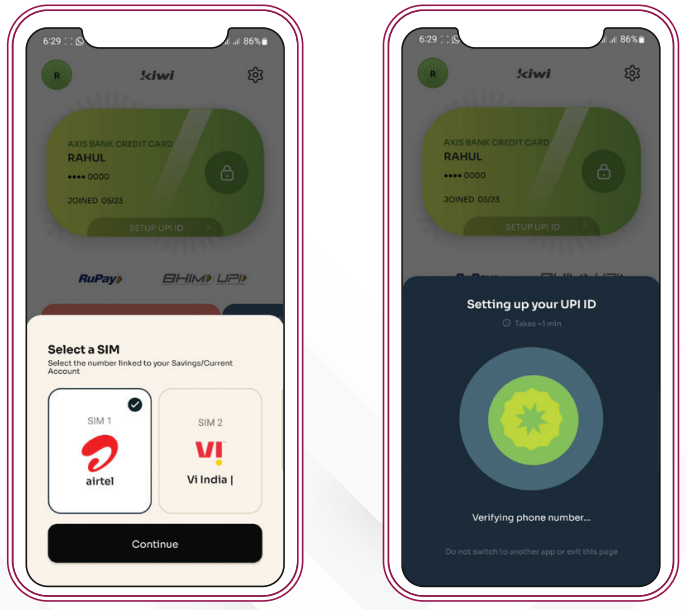
2. Masked card number of your Kiwi Axis UPI Rupay ‘Kwik’ Credit Card (App Review) will be displayed for confirmation to link your card to UPI after verifying mobile number.
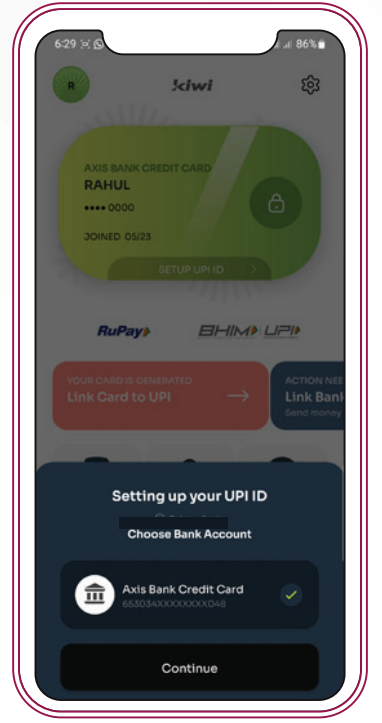
3. Confirm last 6 digits and expiry of your KWIK Credit Card displayed on screen.
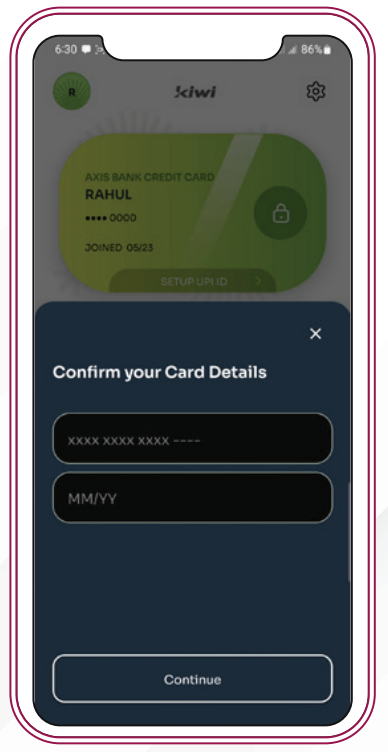
4. Click on continue and your UPI Id will be generated for KWIK Credit Card.
5. You can now proceed to generate UPI PIN for your KWIK Credit Card.
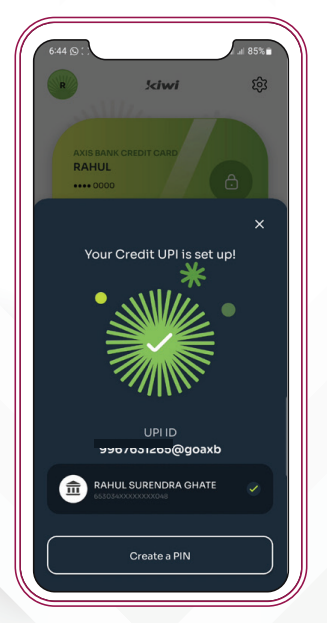
Follow below steps to set UPI PIN for your Kiwi Axis UPI Rupay ‘Kwik’ Credit Card (App Review):
1. Click ‘Set UPI PIN’ option available for Axis Bank RuPay Credit Card on Kiwi or other UPI App.
2. Confirm last 6 digits and expiry date of your KWIK Credit Card displayed on screen and click on ‘Set UPI PIN’
3. OTP will be sent to your registered mobile number.
4. Enter the OTP received and set PIN of your choice
How to Pay with Kiwi Axis UPI Rupay ‘Kwik’ Credit Card (App Review)
Scan and Pay via UPI
1. Click on Scan and Pay Button on Home Page.
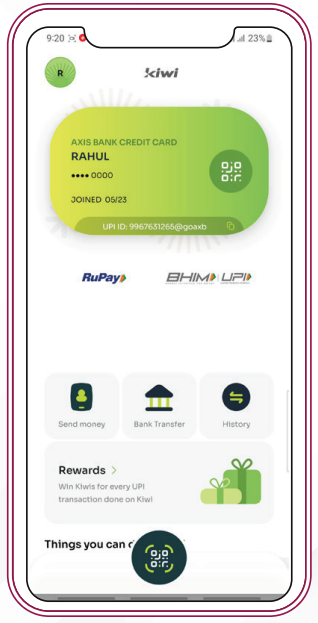
2. Scan merchant QR Code

3. Enter amount or auto-pay fetched amount.

4. Choose Axis Bank KWIK Credit Card (Basis last 4 digits) as your payment mode.
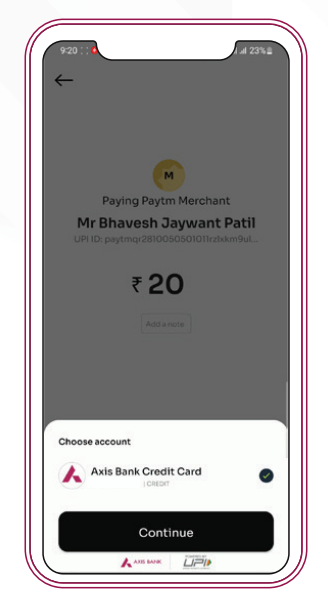
5. Enter UPI PIN and confirm.

6. Payment confirmation status will be displayed on screen.
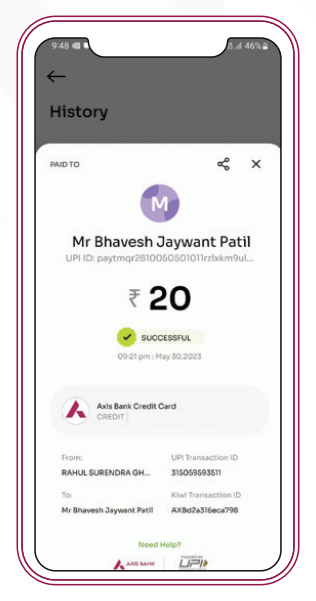
Online Transactions using Credit Card on UPI
You can spend online by following either of the below two ways:
Payment by UPI App Selection during check out:
1. At check-out page, under UPI payment mode select Kiwi App or any other UPI app of your choice and click on pay.
2. Select Axis Bank KWIK Credit Card, enter UPI PIN to confirm the payment.
3. Once the payment is successful, you will be re-directed back to the merchant page
Payment by entering UPI Id during check out:
1. At check-out page, select UPI payment mode and enter UPI Id displayed on Kiwi App.
2. Click on the collect request notification sent by Kiwi App.
3. Proceed with the payment by entering the UPI PIN.
4. Once the payment is successful, confirmation will be displayed on merchant page
How to Redeem Kiwi Credit Card EDGE Reward Points
You can redeem your earned reward points via. Axis Bank Mobile App & Internet Banking.
Follow below steps to redeem reward points from Axis Bank Mobile App.
1. Login into Axis Mobile App and click on Credit Card section
2. Click on three lines on left top corner and select Reward Points
3. Tap on Explore and Redeem your eDGE Rewards points on brands of your choice.
Follow below steps to redeem reward points via Internet Banking
1. Visit eDGE Rewards Portal at edgerewards.axisbank.co.in/lms
2. Click on Redeem Now to login into your account by entering Internet Banking Credentials
3. Redeem your eDGE Reward points on brands of your choice

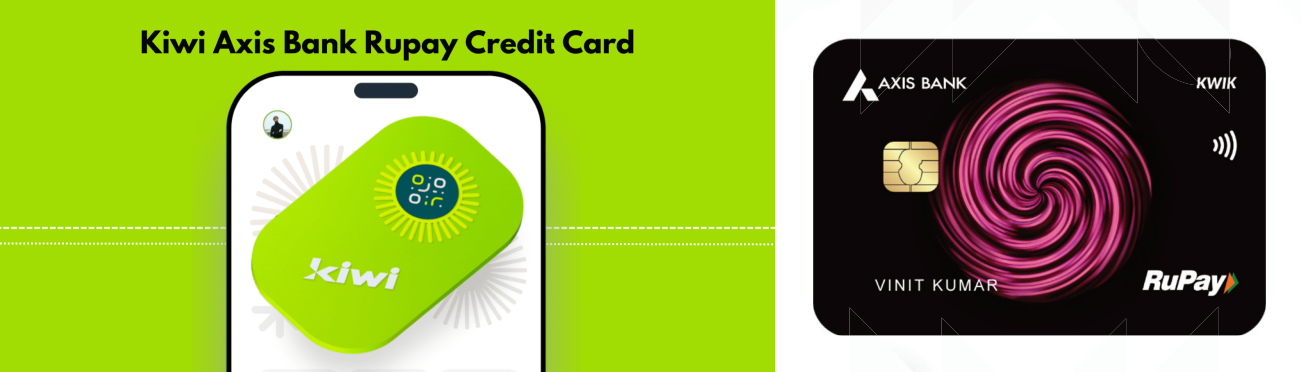
1 thought on “Kiwi Axis UPI Rupay ‘Kwik’ Credit Card App Review in Detail”